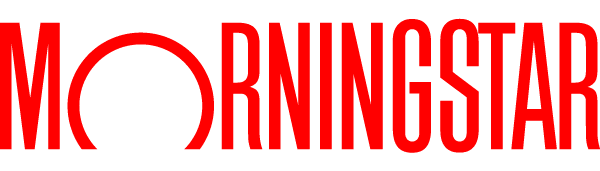Tracking and analyzing your investments can be a complicated and time-consuming task. Between expense ratios, dividend yields, management fees, tax planning, and asset allocation, there can be a lot of moving parts to keep track of.
But thankfully there are now many powerful portfolio analysis tools that can save you time and headache. Some tools are free, while others cost money. Some offer deep insights while others keep the analysis at a higher level.
While it's great that there are now many options available for investors who want to evaluate their portfolios, it can be difficult to tell which ones are the best. Don't worry. We've done the homework for you. Keep reading to see which companies made our short list of the best portfolio analysis tools available today.
Related: Check out our list of the best retirement calculators too!
Top 4 Picks For Portfolio Analyzer Tools
Here's our top 4 picks for portfolio analyzer tools. If you're not using one of these analyzers, we strongly encourage you to check them out for your portfolio planning needs.
Best Net Worth Tracking: Kubera
Kubera is a premium net worth and portfolio tracking tool that probably has the most banking, investment, and even cryptocurrency connections available today.
In fact, if you own alternative assets (cryptocurrency, private equity, and more), Kubera is one of the few asset tracking platforms available that actually works with the rest of your portfolio. It's also one of the only tracking platforms that can track your DeFi assets.
Kubera has quickly become our personal favorite because, along with valuing your alternative assets alongside your equities, they value privacy. It is a premium product, but as a result of paying, your information is not being sold for marketing purposes.
They also have some differentiated features, such as a heartbeat check to send information to your beneficiaries, insurance tracking, and a file vault.
Read our full Kubera review here.
Pros
- Many Connections: Connects to just about every bank, brokerage, and even crypto wallets
- Privacy Focus: Your information is private and not used for marketing purposes
- Modern Customizable Interface: Modern, easy to customize interface lets you display your assets how you want to see them.
- Insurance Tracking: One of the only net worth trackers that includes a section to monitor your insurance policies as well.
Cons
- No Mobile Version: There is no mobile version (yet). It's on the roadmap so we hope this is resolved in the next few months.
- Premium Price: Kubera does have a premium price tag at $15 per month.
Best High-Level Visualizations: Empower
Empower is a free portfolio analysis tool that gives a “mosaic” plot chart to help you visualize the composition of your portfolio (note, Empower was previously known as Personal Capital). It breaks down your portfolio into stocks, bonds, international, domestic, and other important categories.
Empower made our list of the best portfolio analysis tools primarily because of the huge variety of calculators and charts that it offer. In addition to the mosaic chart, Empower can track your net worth, cash flow, and will provide personalized investing recommendations and insights.
Although Empower is a free tool, there are a few strings attached. It serves as an advertising platform for Empower’s advisory services. When you first sign up, you may receive a few calls from financial advisors looking for your business.
Read our full Empower review here.
Pros
- Free: A great tool comes at the best possible price.
- Excellent visualizations: While I’m not a huge fan of Empower’s pie charts, the majority of their charts and graphs are helpful for investors trying to make sense of their portfolio.
- Helpful recommendations for the average investor: The app makes high-level recommendations about where your asset allocation should be given your risk tolerance and your age. Their recommendations aren't always a perfect fit for everyone, but can be a great starting place for beginner investors.
Cons
- May receive phone calls from Empower: If you’ve got a six-figure portfolio, expect a few calls from Empower representatives. It may be annoying at first. But after a few calls, you'll be able to use the tool for free without being hassled.
- Minimal insight into volatility: Empower doesn’t give much insight into expected volatility unless you dig deep into the recommendations section.
Best Probability-Based Tool: Portfolio Visualizer
Portfolio Visualizer is one of the most robust portfolio analysis tools on the market. It specializes in Monte Carlo simulations (which give the probability of a portfolio lasting a specified period of time), backtesting, and various forms of asset allocation analysis. The tool also provides some insights into timing strategies.
Portfolio Visualizer is ideal for investors who enjoy tinkering with their portfolio. But you'll also want to be someone who's committed enough to your basic investing strategy that you won’t be tempted to dump it every time you come across a new tool in Portfolio Visualizer.
Read our full Portfolio Visualizer review here.
Pros
- Monte Carlo and Backtesting: Probability-based portfolio analysis is key for people trying to do DIY retirement or college planning. Portfolio Visualizer provides easy to use and easy to understand options for both of these.
- Robust free plan: The free version of Portfolio Visualizer provides all the major functionality except exports to Excel or CSV files and the ability to import portfolios. But if you simply want to understand the tool, the free plan is excellent.
Cons
- Must pay to import portfolios: It costs $19 per month for a “basic” subscription to the tool. This includes importing and saving portfolios and exports to CSV or Excel files. Investors who own lots of individual stocks will probably need to upgrade to this option.
- Expansive set of tools can be overwhelming: With great power comes great responsibility. In spite of the educational materials on the site, Portfolio Visualizer can be overwhelming especially for people just getting started. I recommend familiarizing yourself with basic investing concepts using Empower or Morningstar Portfolio Manager before digging into this advanced tool.
Best For Mutual Fund And ETF Investors: Morningstar Portfolio Manager
Morningstar is one of the premier portfolio analysis tools for everyday investors looking to understand more about their investment portfolio. Morningstar’s Portfolio Manager is a free tool that gives details on stocks, ETFs and mutual funds.
The X-Ray tool also gives a deep dive into each mutual fund or ETF to give details that other analysis tools might miss. For example, it uncovers hidden fees and shows whether you may be accidentally over-invested in a single stock due to a fund’s allocation.
Read our full Morningstar Review here.
Pros
- Easy to understand: The charts and statistics that Morningstar provide are easy to understand, even for people who don’t have a lot of background in investing.
- Focused on the right details: Most investors need to understand their asset allocation and the fees they are paying.The Morningstar tool provides details on these but doesn’t overwhelm with too much information.
Cons
- Have to manually enter portfolios: Unlike many portfolio analysis tools, Morningstar’s Portfolio Manager cannot connect to your brokerage account. You must manually enter all your portfolio positions.
- Accessing the best tools requires a paid subscription: While Morningstar Portfolio Manager is completely free, X-Ray is part of the Morningstar Premium service (now called Morningstar Investor) which costs $249 per year or $34.95 monthly. However, you can try a 7-day trial for free, and then get $50 off.
Editor's Note for Morningstar's Premium version
Morningstar Premium has rebranded as Morningstar Investor. According to the company, these changes were made due to feedback from Premium users.
You're in luck if you're a student—you can enjoy $25 for the entire year, a 90% discount!
Final Thoughts
The portfolio analysis tools outlined above are excellent. But as robust as they are, they won’t meet every need. A lot of times, the best tools for improving your finances are tools that help you manage your cash flow. For this type of need, a free app like Mint may make more sense.
For the spreadsheet inclined, Tiller Money can help with net worth tracking and cash flow management. Or if you wanting to see how your investing portfolio fits into your overall financial plan, tools like Savology or NewRetirement could be better options.

Robert Farrington is America’s Millennial Money Expert® and America’s Student Loan Debt Expert™, and the founder of The College Investor, a personal finance site dedicated to helping millennials escape student loan debt to start investing and building wealth for the future. You can learn more about him on the About Page or on his personal site RobertFarrington.com.
He regularly writes about investing, student loan debt, and general personal finance topics geared toward anyone wanting to earn more, get out of debt, and start building wealth for the future.
He has been quoted in major publications, including the New York Times, Wall Street Journal, Washington Post, ABC, NBC, Today, and more. He is also a regular contributor to Forbes.
Editor: Clint Proctor Reviewed by: Ashley Barnett